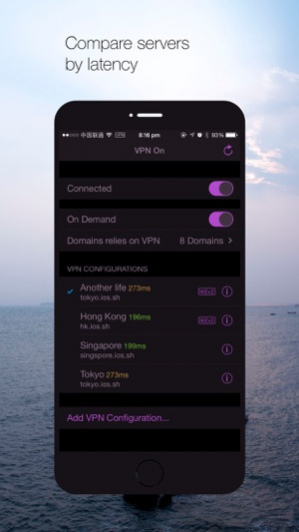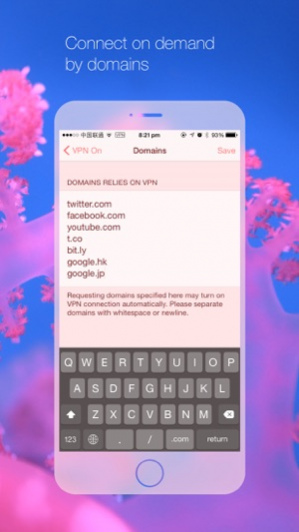VPN On 1.1
Continue to app
Free Version
Publisher Description
A VPN management tool for your IPSec IKEv1(a.k.a. Cisco IPSec) and IKEv2 VPN servers. After creating a VPN configuration you can activate the Today Widget in Notification Center which makes it possible to turn on a VPN in about 3 seconds(depends on the connection speed). Furthermore, by turning on On Demand feature, the VPN could be automatically connected when you visit any domain specified in this App. Attention: VPN On are not compatible with other VPN protocols(e.g., L2TP over IPSec, PPTP, AnyConnect, OpenVPN and ShadowVPN). You'd better confirm that your VPN provider supports the IPSec IKEv1 or IKEv2 protocol before purchase. Tips: 1. In order to remove all provisioning profiles of VPN On of your iOS system, please remove all VPN configurations in VPN On, then open the Today Widget at least once. 2. The Today Widget may not response on iOS 9.0+ for the first time. You can restart your iPhone to fix it. 3. You can long press Today Widget to open the main App. 4. Shake your iPhone and get a favorite theme.
Jun 29, 2017 Version 1.1 Updated GeoIP database.
About VPN On
VPN On is a free app for iOS published in the Other list of apps, part of Network & Internet.
The company that develops VPN On is Shenggang Tang. The latest version released by its developer is 1.1.
To install VPN On on your iOS device, just click the green Continue To App button above to start the installation process. The app is listed on our website since 2017-06-29 and was downloaded 22 times. We have already checked if the download link is safe, however for your own protection we recommend that you scan the downloaded app with your antivirus. Your antivirus may detect the VPN On as malware if the download link is broken.
How to install VPN On on your iOS device:
- Click on the Continue To App button on our website. This will redirect you to the App Store.
- Once the VPN On is shown in the iTunes listing of your iOS device, you can start its download and installation. Tap on the GET button to the right of the app to start downloading it.
- If you are not logged-in the iOS appstore app, you'll be prompted for your your Apple ID and/or password.
- After VPN On is downloaded, you'll see an INSTALL button to the right. Tap on it to start the actual installation of the iOS app.
- Once installation is finished you can tap on the OPEN button to start it. Its icon will also be added to your device home screen.